Setting Up Your First Shopify Store
Before we jump in to creating our products, there are a few things behind the scenes that are worthy of note to ensure they don’t get forgotten about down the line once the fun begins. Navigate to ‘Settings’ via the cog in the bottom left corner of your screen to bring up your store settings.
Policies
Section titled “Policies”This section covers key policies that inform customers about how your store operates—everything from returns to shipping details. These are important not only for transparency and trust but also for legal compliance in some regions.
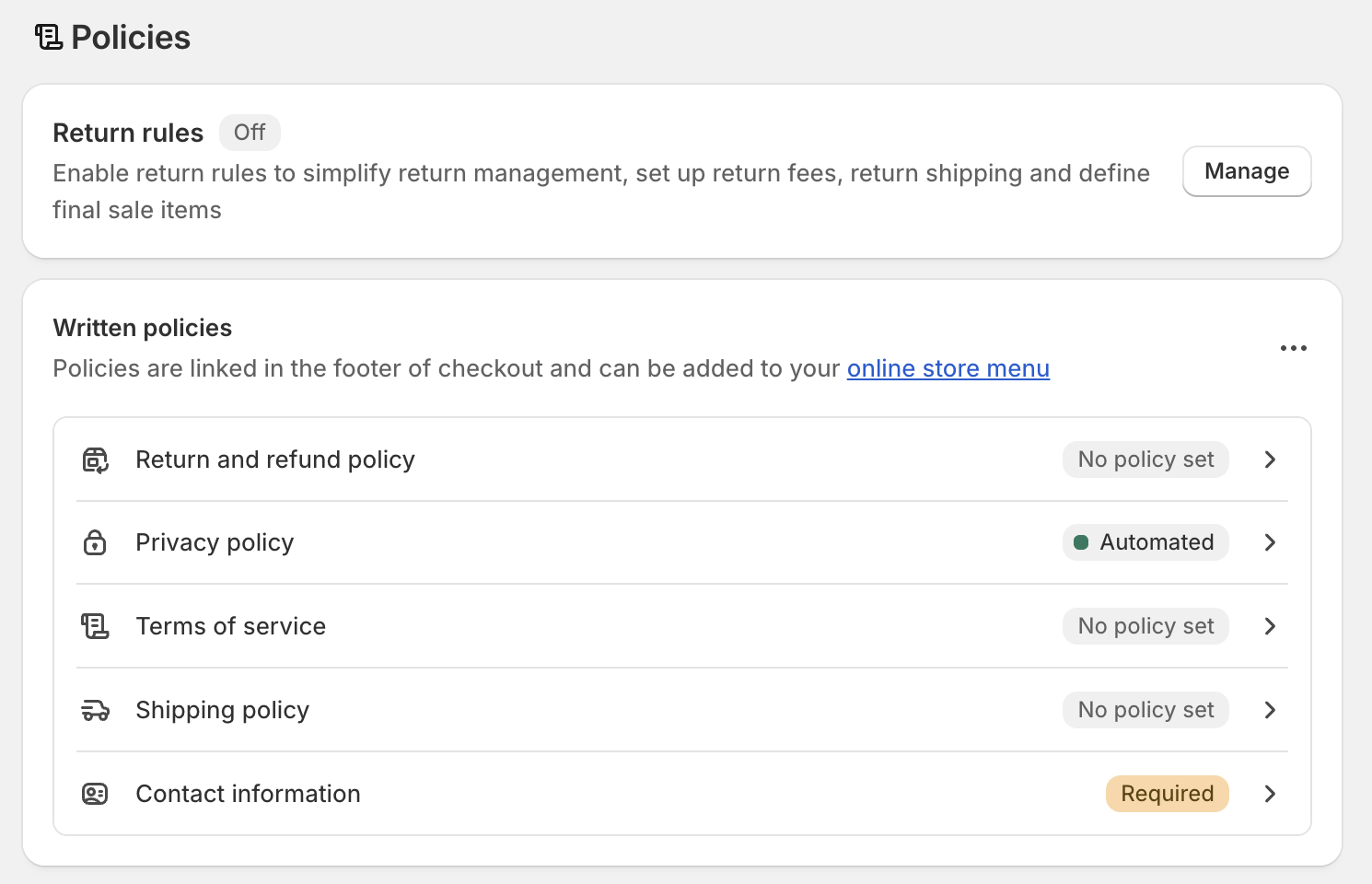
1 - Return & Refund Policy
Shopify provides a pre-filled template to help you get started. However, don’t just accept it as-is. Carefully review and tailor it to suit your business model. A vague or unclear return policy can lead to confusion and disputes, so be specific about time frames, acceptable conditions, and the process customers should follow.
2 - Privacy Policy
Shopify generates a standard Privacy Policy that aligns with common regulations (like GDPR). This outlines how you collect, use, and store customer data. If your business has additional privacy requirements or uses third-party services, you may want to edit this policy to reflect that.
3 - Terms of Service
Think of this as your store’s “house rules.” It’s a legal agreement that explains what customers can expect when doing business with you, including:
- How orders, payments, and cancellations are handled
- Your policies around shipping, returns, and refunds
- What customers can and can’t do on your site
Shopify offers a basic template you can adjust to fit your needs. It’s usually linked in your store’s footer so customers can access it before checking out.
4 - Shipping Policy
This policy should clearly explain which shipping carriers you use, estimated delivery times, costs, and whether you offer international shipping. Clear shipping information builds trust and helps manage customer expectations.
5 - Contact Information
Including a way for customers to reach you is essential for customer support—and it’s legally required if you’re selling to customers in the European Union. Make sure your contact details are easy to find and up to date.
Locations
Section titled “Locations”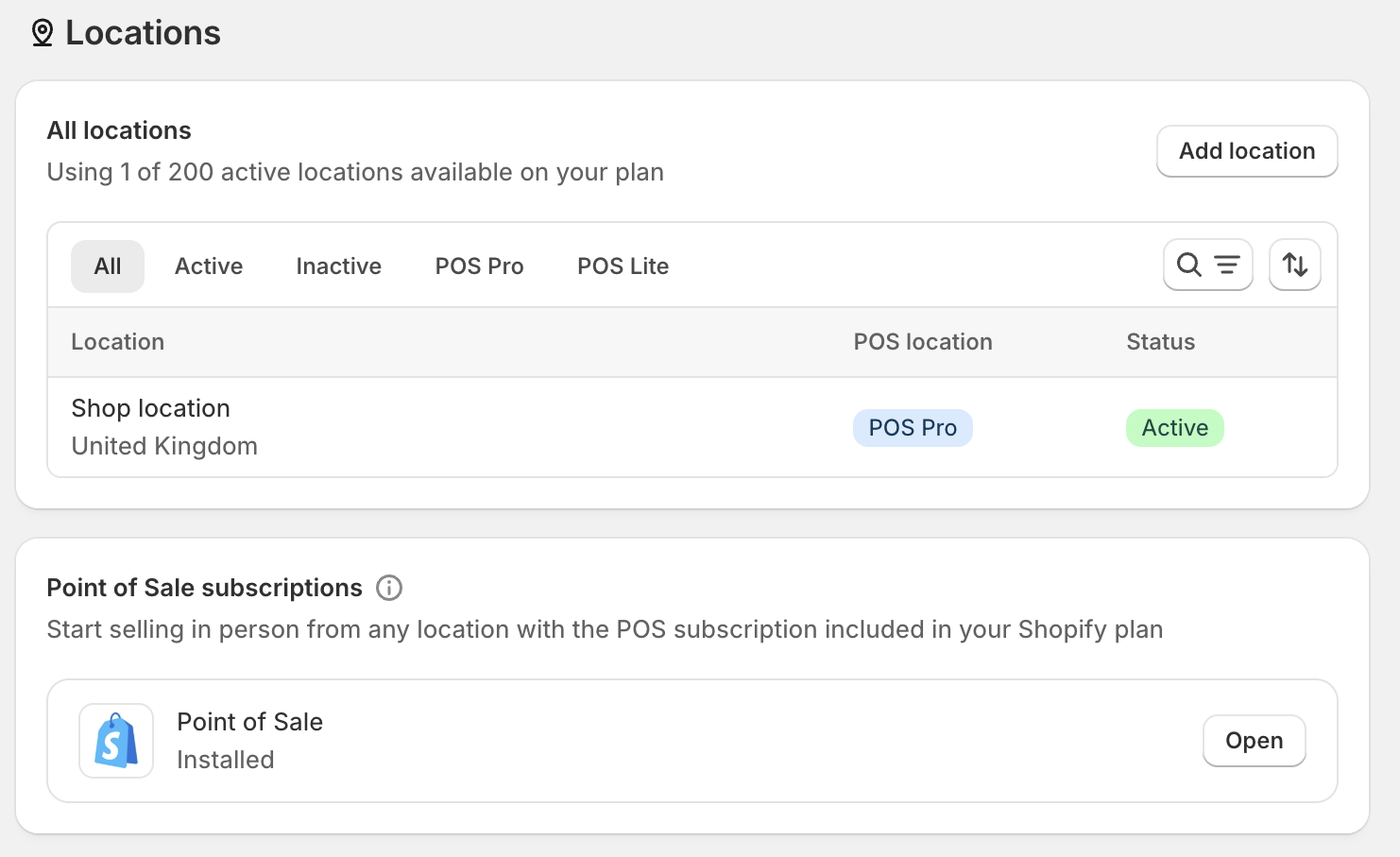
Speaking from experience, if you’re planning to store inventory in more than one place—like a warehouse, a retail store, or even a home office—it’s really important to set up those locations properly from the very beginning.
Shopify allows you to manage inventory across multiple locations, but adding a new one after your products are already created can be a bit of a headache. You’ll have to go back and manually enable products to be sold from that new location, and you may also need to reassign stock. If you’re working with a product catalog of 500+ items, this becomes time-consuming fast.
Taking a bit of extra time upfront to plan your locations can save you a lot of hassle down the road.
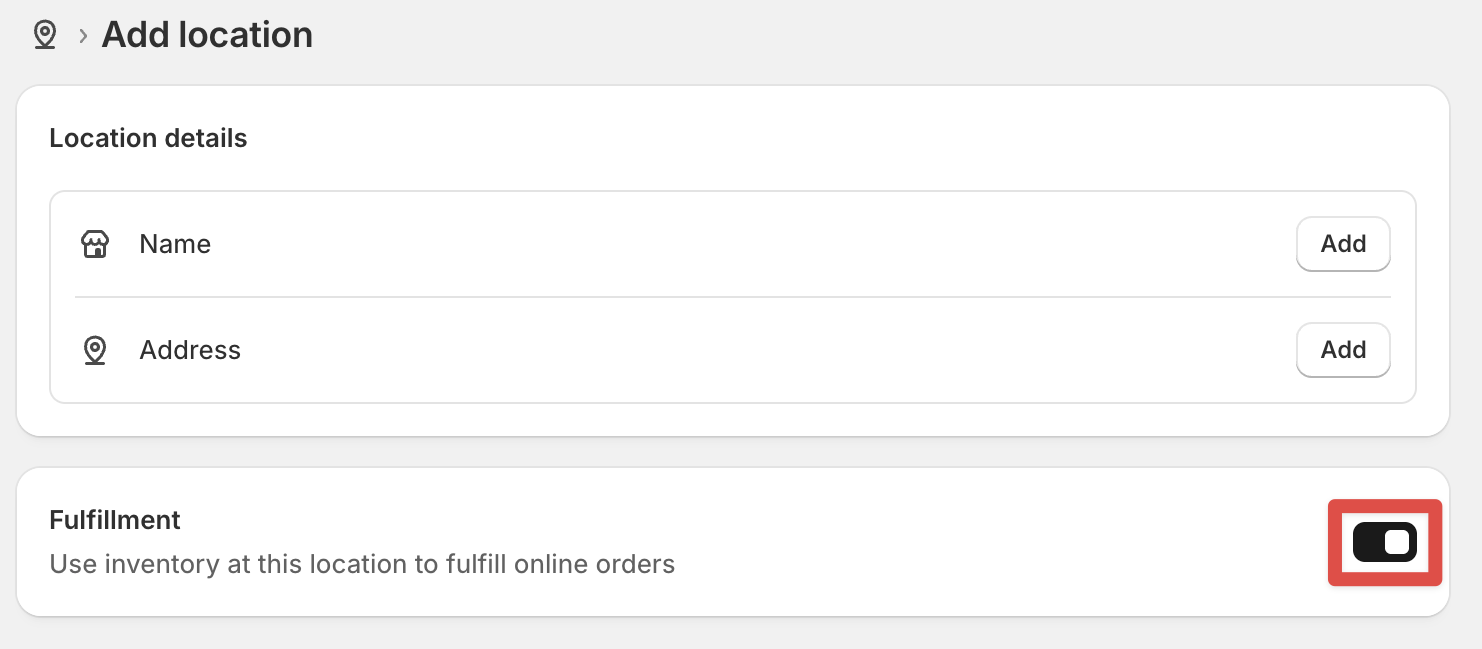
If you would like to add any additional locations, simply click the “Add Location” button and fill in the details. You can toggle on/off whether you’d like to fulfil orders from this location too.
Apps and Sales Channels
Section titled “Apps and Sales Channels”Your Shopify store isn’t limited to just the online storefront. Once your store is set up, you can expand your reach by selling across multiple platforms like Google, Facebook, Instagram, and TikTok, all from within Shopify. These are called sales channels, and they allow you to publish and promote your products directly on the platforms where your audience already spends time.
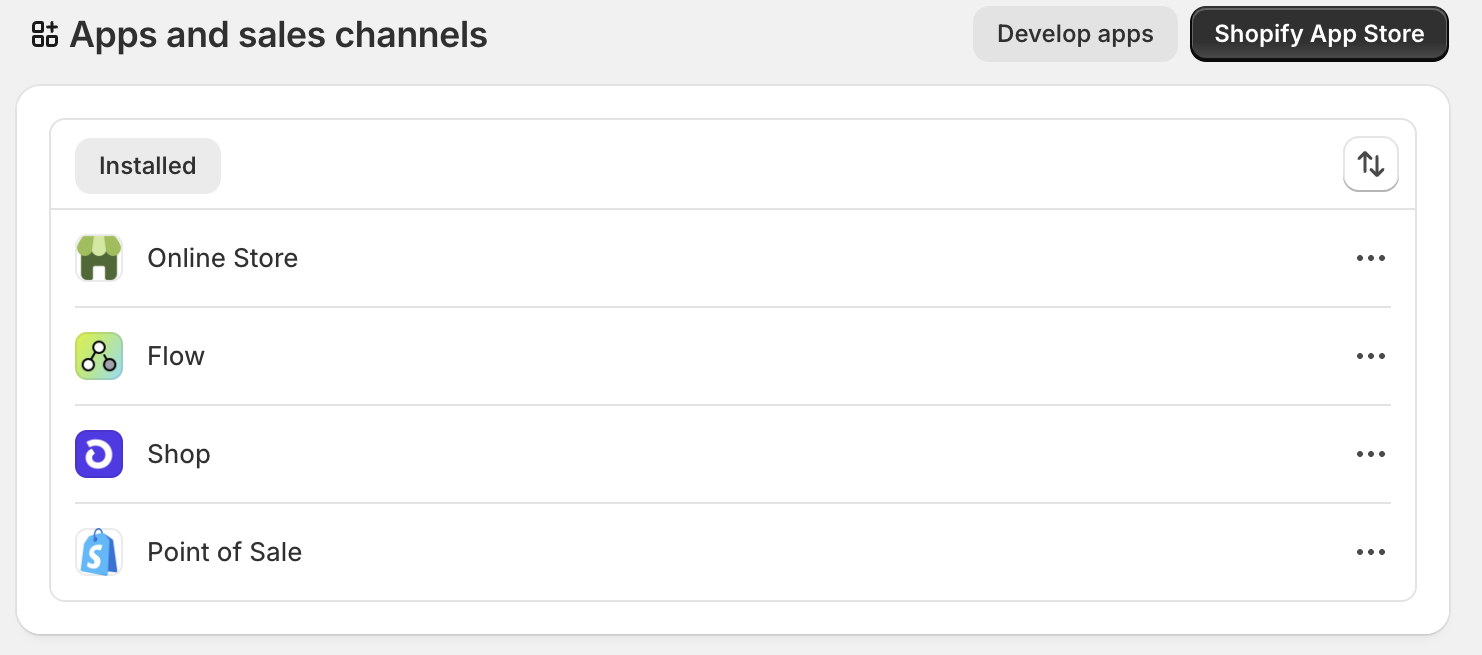
Each channel connects through a Shopify app, and many of them include built-in tools for advertising, syncing product catalogs, and tracking performance. Setting them up early allows you to build a broader presence and potentially reach more customers right from the start.
Think of your online store as your home base—and these sales channels as additional storefronts in high-traffic areas.
Further reading
Section titled “Further reading”- Shopify have an instructional video on Locations here.